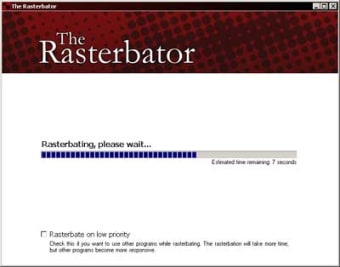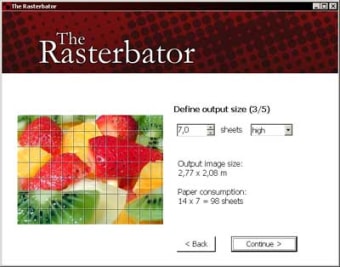Create rasterized images for large print-outs
The Rasterbator is a free photography program for PC created by developer Matias Arje. With it, users will be able to generate rasterized images that can be used for creating large wall posters and print-outs. They can set how large and how many pages wide they want the final output will be.
Similar to Poster Designer or Poster Forge, The Rasterbator makes it easy for users to design posters that are print-ready and easily customizable. What makes it a bit unique is that it allows for multiple single-page layouts, adding to the artistic effect of the final result.
How do I start using it?
The Rasterbator is essentially a program that you can use to blow up images that you can then use to print out posters of various sizes. The way it works is it will take your photo, and create a multiple single-page PDF for it. You can then print it out individually and piece them together to form the intended image for posting on a wall and such.
The prgoram supports JPG or PNG as file input formats. You can then choose how many pages wide you want your image to cover, as well as the paper size you'll be printing them on. There are also various styles and effects that you can apply, as well as color schemes that you can use. Once processed, it will generate a PDF file, ready for printing.
Given the various customization options available to you, things can get a bit overwhelming at first and you may encounter a slight learning curve. Also, the tool does not provide any kind of guide or indication to the order of the pages when you start stitching them together after printing. This is especially tricky to figure out if you plan on applying effects and color themes.
Create large artistic posters with ease
In summary, if you're looking for a way to create large, blown-out posters out of your images with various effects and styles, The Rasterbator is a good option worth considering. Once you figure out the various customization options it offers, you will be able to achieve some artistic results. Recommended.